Website speed is crucial for both user experience and SEO. A slow website can lead to higher bounce rates, lower search rankings, and frustrated visitors. Unfortunately, many WordPress users who rely on WPML (WordPress Multilingual Plugin) to manage their multilingual content have reported significant slowdowns in their site’s performance. In this article, we’ll explore why WPML can slow down your WordPress site and how FluentC offers a faster, more efficient alternative.
Understanding WPML’s Impact on Site Speed
WPML is one of the most popular translation plugins for WordPress, but its complexity often comes with a trade-off: slower site speed. Here are some of the key reasons why WPML can negatively affect your site’s performance:
-
Database Bloat:
- WPML stores translations as separate posts in your WordPress database. Over time, this can lead to a bloated database with thousands of additional entries, especially for sites with a large amount of content. This increase in database size can slow down queries and result in slower page load times.
-
Increased Server Load:
- Every time a user requests a page in a different language, WPML must query the database to fetch the appropriate translation. This process can be resource-intensive, leading to increased server load and slower response times, particularly on high-traffic sites.
-
Complex Code Structure:
- WPML’s complex codebase can contribute to longer processing times as WordPress has to execute multiple functions and scripts to display translated content. This complexity can lead to performance issues, especially on shared hosting environments.
-
No Built-In Caching:
- WPML does not have a built-in caching mechanism to speed up the retrieval of translated content. Without caching, each page request triggers a fresh database query, adding to the overall load time.
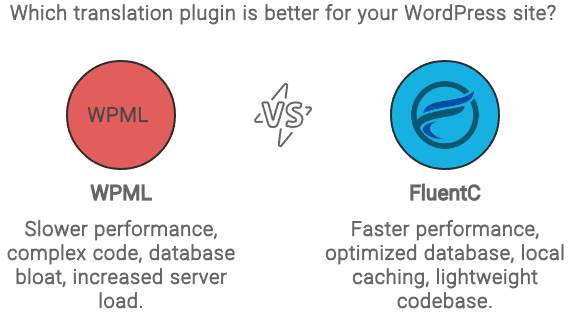
How FluentC Solves the Problem
FluentC was designed with performance in mind, addressing many of the issues that plague WPML users. Here’s how FluentC provides a faster, more efficient solution for multilingual WordPress sites:
-
Optimized Database Management:
- FluentC uses a more streamlined approach to storing translations, reducing database bloat. Instead of creating separate posts for each translation, FluentC stores translations in a more efficient format, resulting in smaller database sizes and faster queries.
-
Local Caching for Faster Load Times:
- One of FluentC’s standout features is its local caching system. This feature stores frequently accessed translations locally, allowing them to be served almost instantly without the need for repeated database queries. The result is a significant reduction in server load and much faster page load times.
-
Lightweight Codebase:
- FluentC’s code is optimized for speed, with a lightweight structure that minimizes the processing required to display translated content. This efficiency is especially beneficial for large websites with complex content structures.
-
Seamless Integration with Existing Caching Plugins:
- FluentC is fully compatible with popular WordPress caching plugins like W3 Total Cache and WP Super Cache. This compatibility ensures that your site’s translated content is served quickly, even under heavy traffic conditions.
Real-World Results
Many users who have switched from WPML to FluentC have reported noticeable improvements in their site’s speed and performance. One such user, a high-traffic blog with multilingual content, saw a 30% reduction in page load times after making the switch. These kinds of performance gains not only improve user experience but can also lead to better search engine rankings.
If your WordPress site is suffering from slowdowns due to WPML, it’s time to consider an alternative. FluentC offers a faster, more efficient solution for managing multilingual content, with features like optimized database management, local caching, and a lightweight codebase that help keep your site running smoothly. Don’t let slow performance hold your site back—make the switch to FluentC and experience the difference.

