If you’re wondering whether international SEO really works — and whether it’s worth the effort — here’s the good news: with FluentC, it doesn’t feel like effort at all.
We’re about to show you what happens when you activate FluentC on your WordPress site and enable 20 languages.
Spoiler: Google indexed over 5,000 translated pages, even though the original content consisted of just 31 blog posts and 17 pages.
Let’s walk through what’s happening and why it matters for your multilingual strategy.
🔍 The Power of Hreflang + Localized URLs
FluentC follows Google’s international SEO best practices:
- Automatically adds hreflang tags to every translated page
- Creates clean localized URLs like
/fr/aboutor/es/about - Keeps a unified sitemap — no clutter, no duplicates
These features work silently in the background, but the impact is massive.
Here’s what this looks like in action:
📄 The Original Content
This WordPress site has a modest amount of original content:
📌 31 Blog Posts
📌 17 Pages
That’s a total of 48 pieces of content — not even 50!
WordPress Pages that are on FluentC
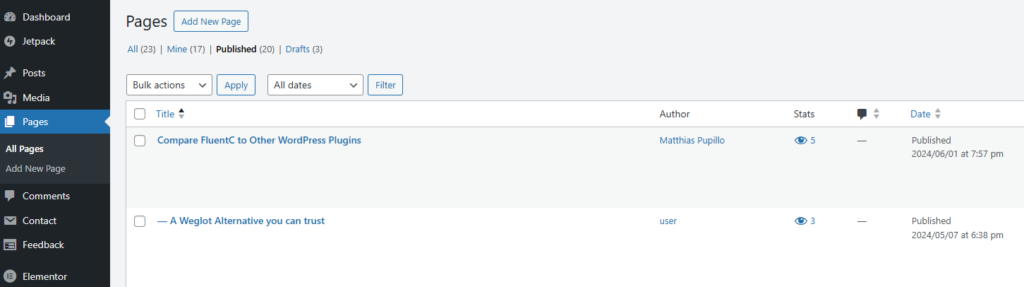
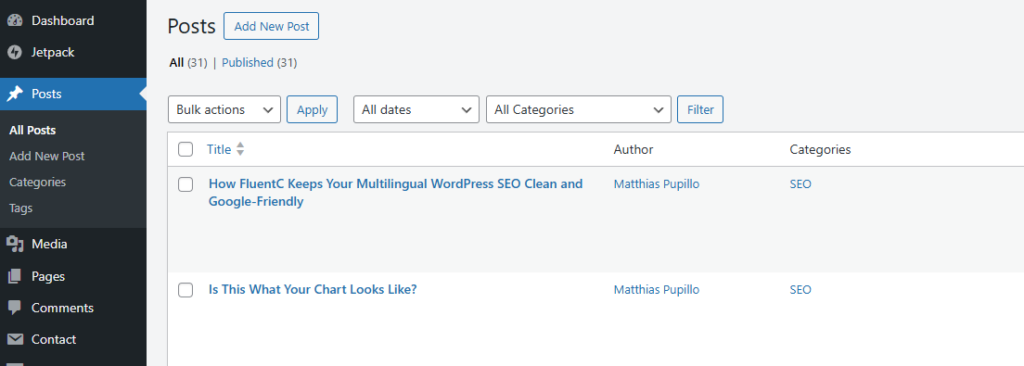
WordPress Posts that are on FluentC
🌍 FluentC Adds 20 Languages
Once FluentC was installed, the site owner enabled 20 languages.
FluentC automatically:
- Translated every page and post
- Created clean, crawlable URLs
- Inserted correct hreflang tags into every page
There was no need to duplicate posts, manually configure SEO settings, or update the sitemap — FluentC handled it all automatically.
📈 Real SEO Result: 5,360+ Pages Indexed by Google
Here’s what Google saw just weeks later:
✅ 5,360+ indexed pages
✅ All cleanly localized
✅ All crawled thanks to hreflang and links
✅ No manual submission of translated URLs
This isn’t a fluke. It’s what happens when you use FluentC correctly — and that means simply turning it on and selecting your languages.
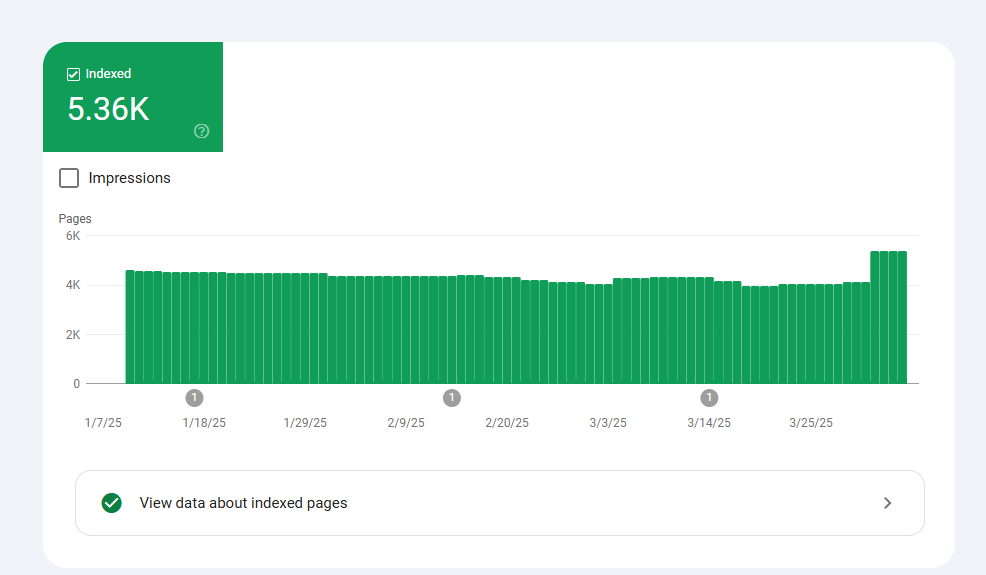
🚀 Why This Matters
Getting multilingual SEO right usually means:
- Configuring hreflang tags (hard)
- Editing your sitemap (tricky)
- Managing dozens of URL variations (confusing)
But with FluentC:
You install the plugin. You enable your languages. That’s it.
Everything else — alternate URLs, hreflang annotations, SEO meta tag translation, and Google visibility — just happens.
✅ What You Can Expect When Using FluentC
If you have:
- 10 blog posts
- 5 pages
- Enable 15 languages
You could easily have over 200 fully indexed pages in search engines — each language version treated as its own properly localized entry, complete with translated titles, slugs, and descriptions.
🧠 Reminder: Why Google Loves Hreflang
FluentC helps you follow Google’s own guidelines for international SEO:
- Hreflang helps Google know which version of your page to show in each country/language
- Localized URLs increase trust and click-through
- Unified sitemaps reduce clutter and indexing errors
With FluentC, you’re fully aligned with Google’s expectations — no dev work required.
Want These Results on Your Site?
FluentC users don’t need technical knowledge or SEO training.
They just need to:
✅ Install the plugin
✅ Choose the languages
✅ Let FluentC take care of the rest
“Set it and forget it” international SEO — that’s the FluentC promise.
