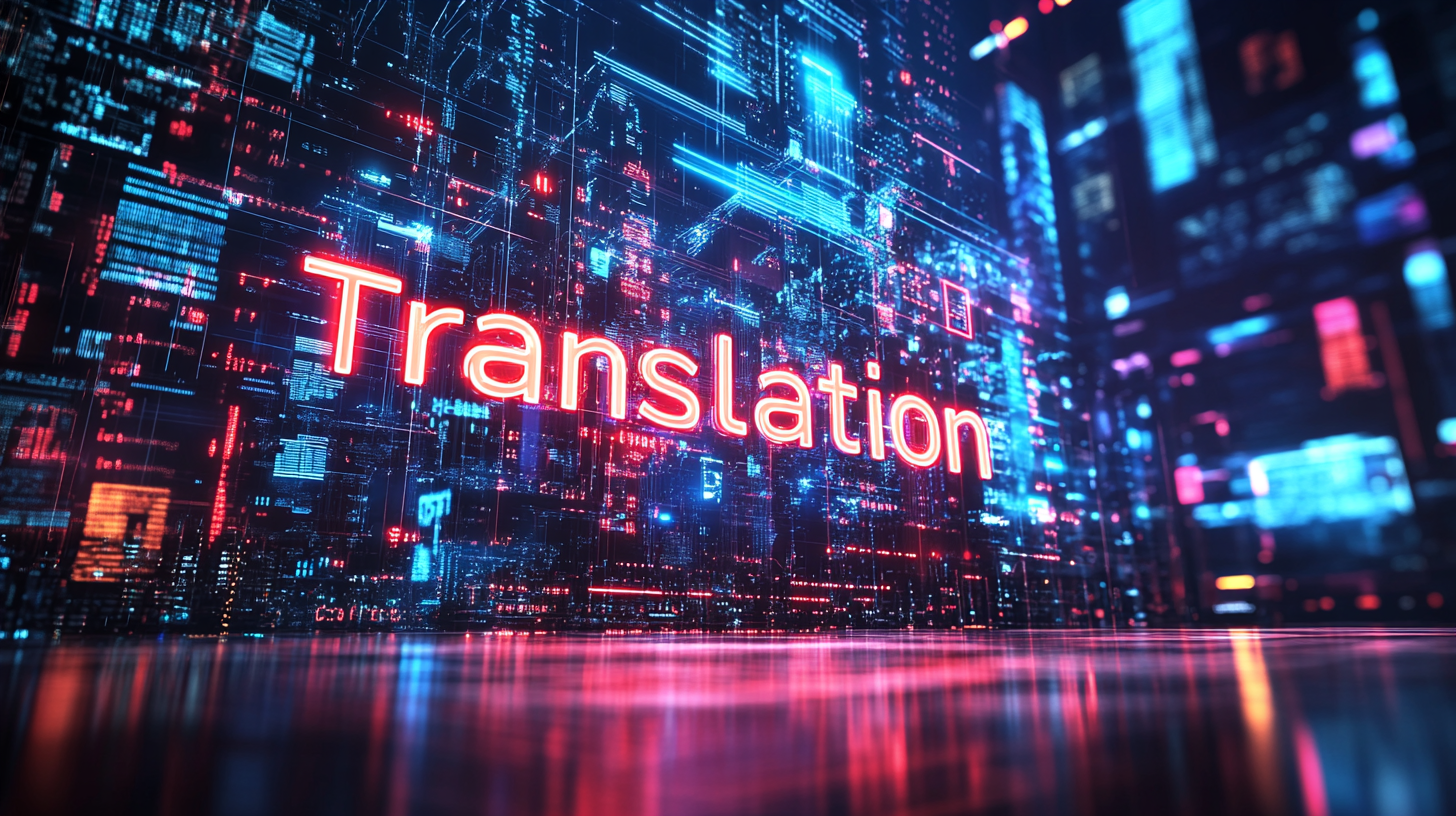As a web designer, your job goes beyond layout and typography. You’re creating digital experiences that connect businesses to their audience. But what if that audience speaks more than one language?
Smart web designers are adding multilingual support to their toolkit. It’s not just a trend—it’s a competitive advantage. And with the right plugin, like FluentC, offering website translation services is no longer a time-consuming or complex task.
Why Web Designers Should Offer Translation Services
Many clients don’t realize they need multilingual websites – until you suggest it. That’s your edge.
Here’s why it’s a smart move for your agency or freelance business:
- Global reach equals growth: Multilingual sites attract international visitors and open new markets.
- SEO value multiplies: Search engines favor localized content. Your clients rank better globally with translated pages.
- You become a full-service provider: Adding a translation plugin to your stack makes you more valuable and increases project scope.
The Usual Hassle with Website Translation
You may have tried plugins that duplicate every post and page, confuse your client, or slow down performance. Managing languages manually isn’t scalable, especially when clients want control over their content post-launch.
You need a solution that just works—without adding complexity.
FluentC: The Web Designer Translation Plugin
FluentC is a powerful yet lightweight WordPress translation plugin designed for web designers, developers, and agencies. It eliminates all the usual pain points of translation.
Here’s why FluentC stands out:
- One-click setup with no technical overhead
- Unlimited automatic translations in 100+ languages
- SEO-optimized with translated URLs and meta tags
- No content duplication—keep your site clean and fast
- Client-friendly editing after launch
- Flat-rate pricing you can pass on or bundle into your service
How to Use FluentC in Your Client Projects
FluentC fits right into your current WordPress workflow:
- Install and activate FluentC.
- Connect it to your FluentC account.
- Scan the website to detect translatable content.
- Choose the languages your client needs.
- FluentC translates automatically—your job is done.
From there, your client can log in, review translations, or make edits—all without your ongoing involvement.
Add Value Without Adding Work
By integrating FluentC, you offer clients multilingual websites without ongoing translation headaches. You stay focused on design and delivery. They enjoy global growth with localized content.
Plus, you can turn translation into a profitable add-on:
“Need your site in Spanish and French? We’ve got you covered—flat monthly rate, no surprise fees.”
Final Thoughts
If you’re a web designer looking to offer more value with less stress, FluentC is the translation plugin for WordPress you’ve been waiting for.
Start using FluentC today to give your clients a site that speaks every language—and make yourself indispensable in the process.