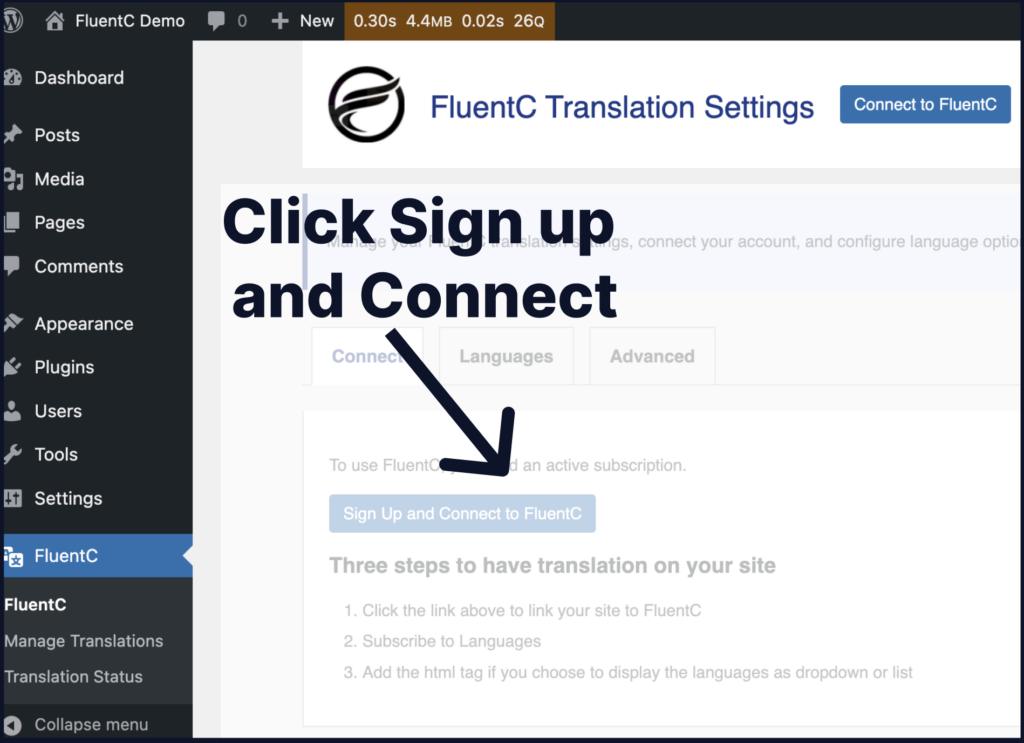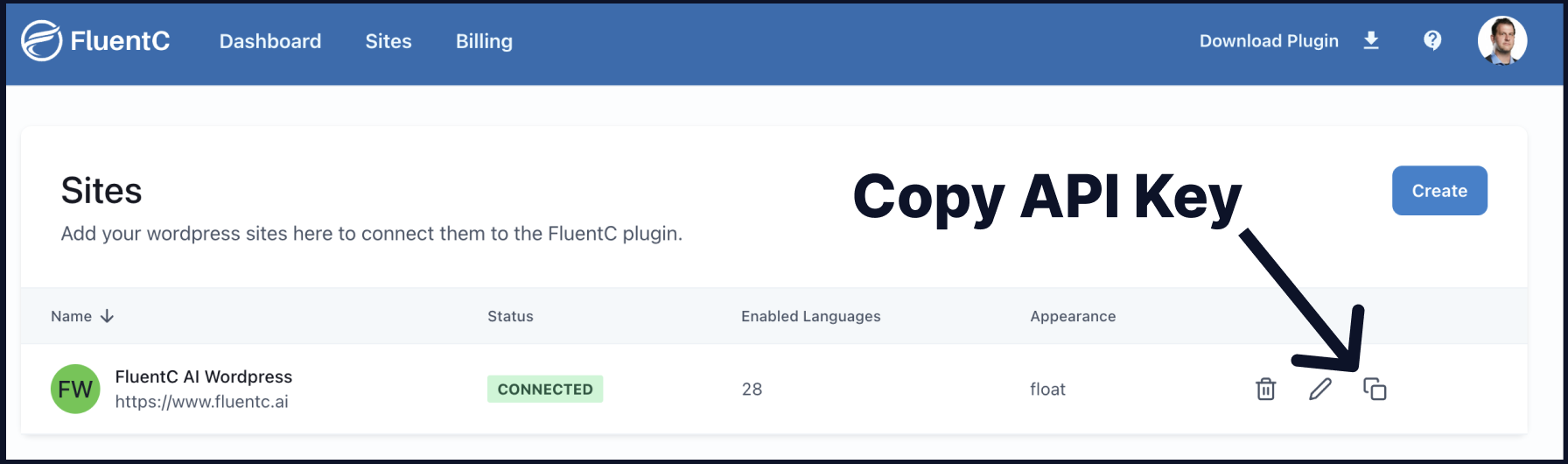How the FluentC plugin works
All of the translations for your site are hosted on your copy of WordPress. We do this, without duplicating pages and posts.
- 100% Compatible with all WordPress Plugins
- Best-in-class automated translation platform

We scan your published content
All of your pages and posts are translated and saved
Need to make an edit?
Edit all of the translations from within your WordPress site
Setup Languages
In the FluentC dashboard, create a site and configure your languages.
Connecting your WordPress site can be done in two ways.
- Copy the API key and save it to your site
- Click Connect from inside the FluentC plugin.
Watch how fast the FluentC plugin can be installed and deliver translations
In less than a minute you can start delivering your product and services to the world
Everything you need to go global
FluentC features that benefit you.
Automated Translation
You publish content and the FluentC Translation platform automatically translates your content
Full Edit Capability
Want full control? All yours! Edit all of your translations directly from your WordPress website
Hassle-Free
FluentC is designed for performance and stability. Compatible with virtually all plugins.
Three ways to get the Best WordPress Translation Plugin
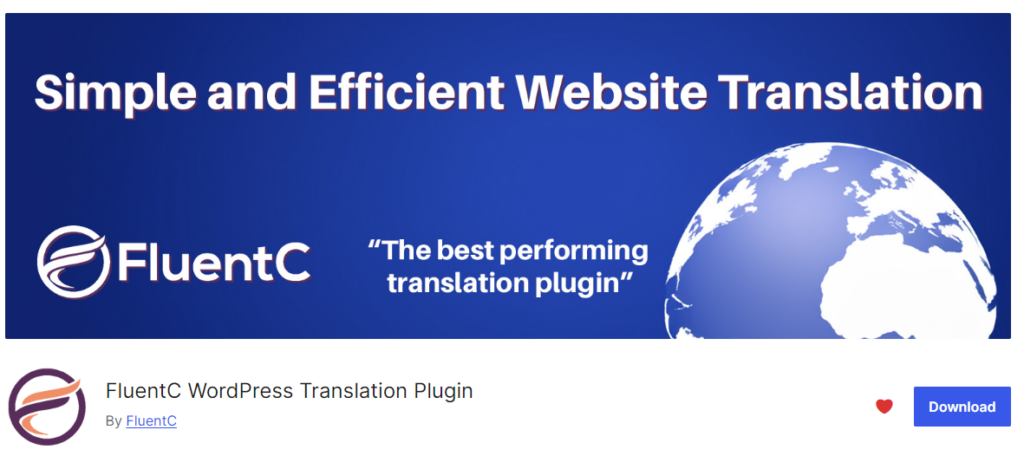
Download from WordPress.org
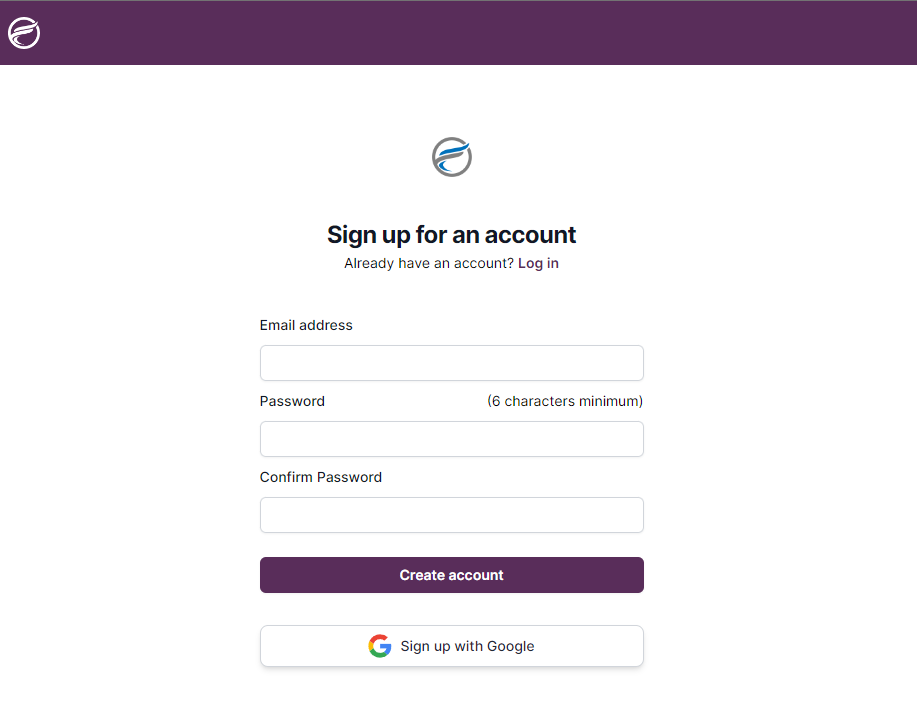
Sign up on FluentC.ai and download it directly
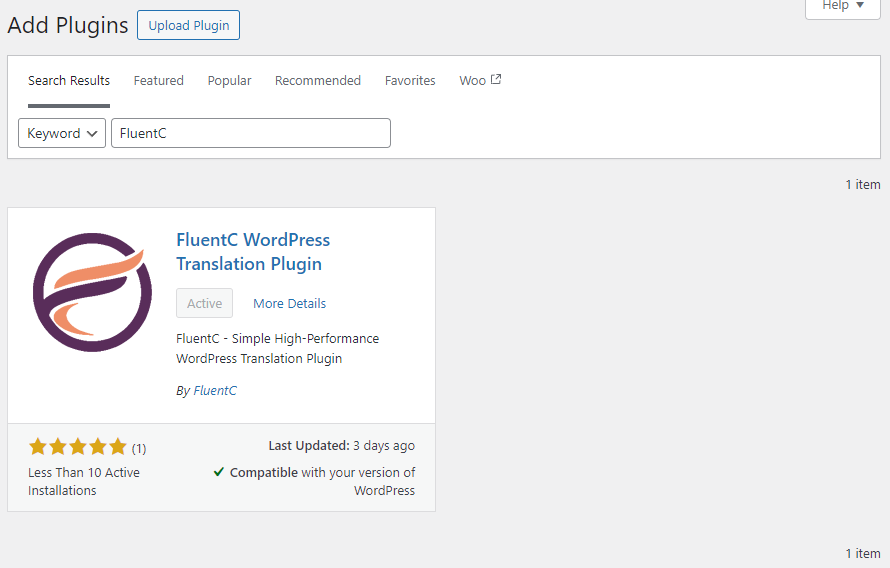
Install from “Add new Plugins” inside of WordPress
Search “FluentC” in the Plugins Directory inside your WordPress website